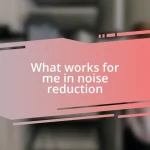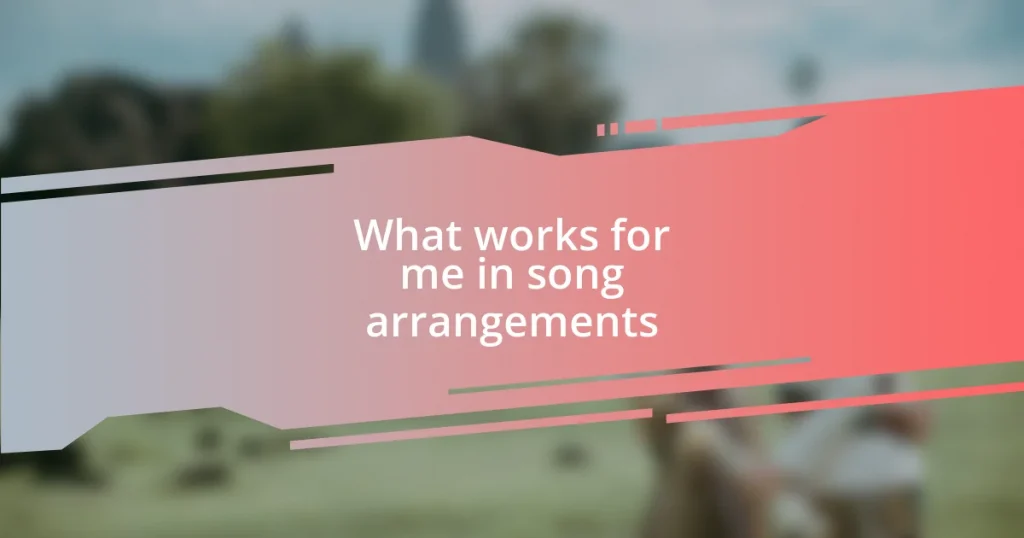Key takeaways:
- Adobe Premiere Pro and DaVinci Resolve are essential tools for versatile video editing and color grading, offering cloud integration and intuitive interfaces.
- Audio editing tools like Adobe Audition and Reaper can significantly enhance storytelling through sound design, elevating the emotional experience of a project.
- Streamlined workflows through organization and automation, along with collaboration tools like Frame.io, greatly improve efficiency and creative output in post-production.

Essential post-production tools
When it comes to essential post-production tools, I can’t stress enough the importance of a good non-linear editing software. For years, I’ve relied on Adobe Premiere Pro, and it never fails to impress me with its versatility. Have you ever been in the middle of a tight deadline, only to discover a critical clip is missing? With Premiere’s cloud integration, I can quickly access my projects from anywhere, alleviating that panic and ensuring I can keep moving forward.
Another tool that has become a staple in my workflow is DaVinci Resolve for color grading. The first time I used it to correct a flat-looking video, I was amazed at how it transformed my project. I often wonder how some creators achieve that cinematic look, and I realized it all comes down to understanding color theory. Resolve’s intuitive interface lets me experiment freely, adding a personal touch to my visuals that truly reflects my artistic vision.
Don’t overlook the power of sound design tools like Adobe Audition or Audacity. I remember the first time I added foley sounds to a short film; it completely changed the audience’s emotional experience. Have you experimented with layering sound effects? It’s incredible how subtle changes can enhance the storytelling. By investing time in sound editing, I’ve learned that audio often has a more profound impact on a scene than visuals alone.

Video editing software recommendations
When it comes to video editing software, selecting the right one can profoundly affect your creative output. For me, Final Cut Pro X has always been a go-to for its user-friendly interface and powerful features. I recall working on a travel vlog where I had hundreds of clips to sort through. The magnetic timeline made assembling the footage a breeze, allowing me to focus more on storytelling rather than getting bogged down by technicalities.
Here are some solid recommendations for video editing software:
- Adobe Premiere Pro: Perfect for professionals, offers extensive editing features.
- Final Cut Pro X: Excellent for Mac users, great for fast workflows.
- DaVinci Resolve: Best known for color grading, but also offers solid video editing tools.
- HitFilm Express: A free option ideal for beginners with a focus on visual effects.
- Lightworks: Offers powerful editing tools, suitable for both amateurs and professionals.
Each of these tools brings something unique to the table, and personal experiences with them can really shape how one approaches a project.

Audio editing tools to consider
Audio editing is a crucial part of the post-production process that can elevate your work significantly. One of my favorites is Adobe Audition. I remember diving into its multi-track feature for the first time; it felt like I had a complete audio studio at my fingertips. The ability to manipulate individual sound elements allowed me to create a rich auditory landscape. Have you ever heard the difference between a simple voiceover and a well-edited dialogue? Audition can make that difference.
Another tool worth mentioning is Reaper. I was skeptical at first because it’s often undervalued, but once I started using it, I was amazed at how customizable it is. I once completed a podcast episode that required multiple tracks and effects to flow seamlessly, and Reaper performed wonderfully. It’s like having an audio Swiss Army knife. For those looking to explore sound design, this tool is worth every minute of your time.
Lastly, Audacity remains a classic choice, especially for beginners. I recall my early days in audio editing, using Audacity to clean up background noise from my first short film. It’s incredible how a simple tool can provide powerful results, like turning a rough recording into something polished. I always recommend it because it teaches you the fundamentals of audio without overwhelming you with too many features.
| Tool | Strengths |
|---|---|
| Adobe Audition | Extensive features for professional audio editing, great multi-track capabilities. |
| Reaper | Highly customizable, excellent for multi-track projects, surprisingly affordable. |
| Audacity | Free and user-friendly, ideal for beginners and quick edits. |
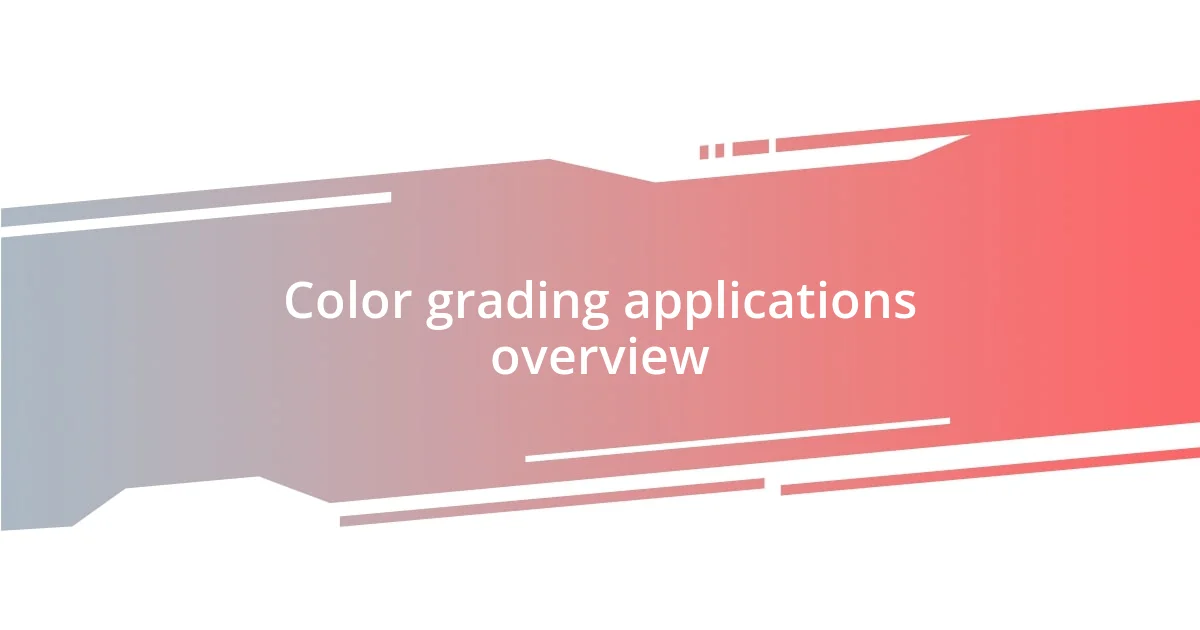
Color grading applications overview
Color grading applications play a vital role in the post-production process, and I truly believe they can transform the aesthetic quality of your project. My experience with DaVinci Resolve has been particularly rewarding; its color wheels and nodes allowed me to refine the look of a short film I was working on. I vividly remember the moment I adjusted the midtones and saw the emotional tone of the scene shift dramatically, almost like uncovering a hidden layer of the story.
When I first delved into color grading, I was blown away by the depth of control offered by Adobe Premiere Pro’s Lumetri Color panel. I recall struggling to achieve a certain warm, cinematic feel for a wedding video. After some trial and error, I discovered the power of its curves and color match features, which helped me create a polished look that made the couple’s memories come alive. Have you ever felt that rush of satisfaction when a simple adjustment elevates your work?
On the other hand, I found myself reaching for Filmora when I wanted something more intuitive and less complex. It’s incredible to think back to the excitement of watching my family’s home videos come to life with just a few clicks of color correction and filters. There’s something inherently gratifying about seeing old memories transformed into vibrant visual experiences, even with a simpler tool. Each of these applications has its place in a creative’s toolkit, and your choice often depends on what you aim to achieve—be it simplicity or sophisticated control.

Visual effects software insights
When it comes to visual effects software, I’m consistently drawn to Adobe After Effects. I remember the thrill I got the first time I created a dynamic title animation using its powerful keyframing tools. It felt as if I was not just editing, but truly bringing my creative visions to life. Have you ever been captivated by a stunning title sequence that instantly grabbed your attention? Chances are, After Effects played a role in that wow factor.
Recently, I explored Blender, which combines 3D modeling and animation in a way that is simply mesmerizing. I still have fond memories of working on a personal project where I rendered a short 3D animation. The sense of accomplishment I felt when I saw my characters move was euphoric. For anyone seeking to add depth to their visual storytelling, Blender is a fantastic tool, offering endless possibilities at no cost.
Nuke is another software that impresses me, particularly for compositing. I once tackled a complex scene where I needed to seamlessly blend multiple video layers. The node-based interface, which can seem daunting at first, ultimately provided a clear pathway to achieve the visual complexity I desired. Have you faced a challenge that seemed impossible at first, only to find a way through it? That’s the feeling Nuke gives you—it’s like solving a puzzle where the outcome is pure visual brilliance.

Workflow optimization for post-production
Establishing a streamlined workflow in post-production is essential to keeping creativity flowing and reducing stress. I once faced a project that bogged me down due to disorganized files. It wasn’t until I implemented a clear folder structure and naming convention that the pace picked up. Suddenly, I was saving precious time, allowing me to focus more on the creative aspects rather than scrambling to find assets. Have you experienced that “aha” moment when a small organizational change transforms your entire workflow?
Another key to optimizing my post-production process has been automation. By utilizing software like Adobe Premiere Pro’s templates and presets, I’ve cut down on repetitive tasks immensely. I vividly remember finishing an entire episode of a series in half the time simply because I had set up my transitions and graphics beforehand. It felt liberating, like I had unlocked a new gear in my editing machine. Have you ever streamlined a task in surprising ways to free up your creativity?
Collaboration tools have also made a significant difference in my post-production workflow. For instance, using platforms like Frame.io for asset sharing has revolutionized feedback loops. I recall editing a short documentary remotely with a team scattered across different cities. The ability to receive instant feedback on specific timecodes while working in real-time made our collaboration not just effective but enjoyable. How has technology transformed the way you collaborate in your projects?